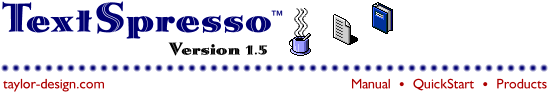Version History
Version 1.5.4
Bug Fixes
- Fixed a bug which could cause TextSpresso to freeze during the execution of a Replace Text type filter.
- Fixed a bug in TextSpresso's register dialog which would prevent TextSpresso from finding and launching its registration application.
- Fixed a bug which would cause TextSpresso 68K to crash if Not Yet was clicked in the Registration dialog and the demo period had expired.
Version 1.5.3
Feature Enhancements
- Built 1.5.3 using the WASTE 1.3 text display engine. Previous versions of TextSpresso used WASTE 1.2a5. The new version includes numerous bug fixes and enhancements.
- The first 10 characters of a text selection are now displayed in the status message area in ASCII form.
- The AppleScript command filter can now accept text as well as files. It also returns the data passed to it (file aliases and/or text) to the calling script so that variables can be set. And it includes a new parameter, wait, which allows the calling script to specify whether or not TextSpresso should wait until all files are processed to return a value. (The script, of course, must wait for text to be processed regardless of the wait parameter. The wait parameter is primarily for files.)
Bug Fixes
- Fixed a bug in TextSpresso's preserve resource fork option which would prevent TextSpresso from preserving more than 64K of the resource fork.
- Fixed a bug which would cause TextSpresso 68K to crash whenever a filter was applied on some 68K Macs. This same bug would cause TextSpresso to trip some memory related debugging tools and MacsBug dcmds on any Macintosh.
- Fixed a bug in the Page Layout dialog which would cause TextSpresso 68K to quit when OK was clicked.
- Fixed a bug in the Replace Text filter type which could cause the filter to miss a match if a partial match occurred immediately before the actual match.
- Fixed a bug in the Break Text filter type, and the Word Wrap function, which caused the filter to fail to honor existing breaks (CR's) in the text with the "Break between words?" option set. This would result in lines following paragraphs being broken up well short of the maximum line limit.
Version 1.5.2
Bug Fixes
- Fixed a bug in Filter Clipboard which would prevent the function from applying more than one filter to the clipboard.
- Fixed a bug with Clear Characters which could cause the filter to fail if only numbers were entered in the dialog. The filter would process endlessly, until the user stopped the filter.
Version 1.5.1
Feature Enhancements
- Added an Update Filters command to the Edit Filters submenu of the Filter menu. This command checks your filter library against the default library and updates it. It's useful if you clicked Cancel in the Update Filters dialog when upgrading TextSpresso.
Filter Enhancements
- Added Tab To Comma Space which is useful in preparing address lists for Claris Emailer.
Bug Fixes
- Fixed a crashing bug in the Apple Event filter. This bug only occurred if the event was called in a certain way.
Version 1.5
Feature Enhancements
- Added automatic filter updating. TextSpresso now automatically adds new filters and updates existing filters when you download and run a newer version.
- Added a Clear Characters command which allows users to quickly and easily delete one or more characters from the front document without having to create a new filter.
- Added a History To Filter command under the Edit Filters submenu of the Filter menu. This command analyzes the history of the front document and creates a new MultiFilter with the filters recently applied to the front document.
- Added a Paste Quote command which pastes the text on the clipboard in Internet quoting format.
- Improved the preferences check at startup. TextSpresso now makes sure that your preferences file contains all the appropriate entries even if you skip versions when upgrading.
Filter Enhancements
- Added a Re-Quote Level 1 filter which cleans up quoted E-mail text and then re-quotes it. Perfect for text which has been forwarded many times.
- Added three filters which add spaces around the em, en, and hyphen dash marks.
- Added a Bottom To Top Quotes for files which use the single and double quote marks at the bottom of the text line (i.e. single and double commas) in place of quote marks at the top.
Version 1.4
Feature Enhancements
- Added AppleScript support.
Version 1.3.2
Filter Enhancements
- Added a new Strip CR's filter to the Conversion category.
- Modified the PC To Mac filter so that it supports text files which only use an LF to indicate line breaks.
- Fixed the HTML Table To Text filter so that it properly converts <TR> and <TD> tags which have parameters.
Bug Fixes
- Fixed a minor cursor display problem which remained in the PPC version of 1.3.1.
- Fixed the tab order in the Page Layout dialog.
Version 1.3.1
Filter Enhancements
- Minor improvements to the Mac To PC filter set.
- Minor improvements to the PC To Mac filter set.
- Added "Strip Lines With NUL" filter.
- Added a sample "Strip Lines With..." filter with instructions.
Bug Fixes
- Fixed a conflict with Action Files which could cause TextSpresso to crash on quit.
- Fixed a bug where the cursor would disappear after a drag-n-drop until the user moved the cursor outside of the text editor window.
- Fixed a bug which caused the cursor to disappear during a drag-n-drop.
- Fixed a bug which left hiliting artifacts in the edit window after a drag-n-drop.
- Fixed the color pointer option so that the pointer updates when the preferences are saved.
Version 1.3
Feature Enhancements
- Added a preview feature to the open file dialog.
- Added live scrolling to all text fields.
- The Batch Editor now displays a short path name (i.e. Volume::Parent:File) for each file in the batch, rather than just the name.
- The Free Memory palette has been added to the Startup Windows preferences.
- The Preferences window now remembers its position.
- Hot Filter no longer pastes the clipboard contents if the filter was canceled.
- Removed legacy code to deal with older preferences and filter formats.
Filter Enhancements
- Modified the Character Table filter type to support selective pattern filtering. This filter type can now be set to only apply its character mask to character sequences which fit a specified pattern. The new caps filters (below) are good examples of what can be done with this new feature.
- New Initial Caps filter.
- New Sentence Caps filter.
- New Field Caps filter.
- New Quote Caps filter.
- New CR To Tab filter.
- Adjusted the filters Mac To PC ASCII and PC To Mac ASCII to support the euro symbol. Apple has located the euro symbol at decimal 219, replacing the international currency symbol in Mac OS. Both the euro symbol and the international currency symbol under Windows map to the euro symbol when converted to Mac using TextSpresso.
Bug Fixes
- Fixed a bug which would cause the Edit menu to show the wrong available commands with a normal text field selected.
- Fixed a bug which caused the cursor to jump in dialogs and over OS elements (i.e. Control Strip) with Color Cursors turned on.
- Removed old, incorrect balloon help from the preferences window. Correct balloon help will be added in the future.
Version 1.2
Feature Enhancements
- Added printing.
- Added a Tool Bar palette with frequently used commands.
Bug Fixes
- Fixed another corrupted resource which could cause crashes on 680x0 Macs running Mac OS 7.1.
Version 1.1.1
Bug Fixes
- Fixed a bug that could cause the PPC version to crash if a wild card was used in a Replace Text filter.
- Fixed a bug with the low memory warning that would cause it to repeatedly warn the user so quickly that the user would be unable to save and quit.
Version 1.1
Feature Enhancements
- Added a Route button to the Hot Filter dialog. Now using Hot Filter you can grab text from one application, filter it, and paste it in another.
- Finished and enabled the Secure Delete option which, when turned on in the preferences, overwrites cache files 3x with 0's so that the data cannot be recovered by undelete utilities.
- Added more balloon help to the application. Balloon help is now available for the text and batch editors and the various floating palettes. Balloon View, which lets users see the balloon help of the window item underneath the mouse pointer, is now usable.
Filter Enhancements
- New Strip > and < filter which strips all > and < brackets. This is useful for E-mails where the quoting has ended up in the middle of lines.
- New Strip Line Bullet filter which strips bullets, stars, and dashes from the front of the selected lines. This filter is useful if you're trying to convert bulleted text lists to HTML bullet lists since HTML bullet lists automatically show the bullet.
- Modified Text To HTML Bullet List so that it calls Strip Line Bullet before converting the text to HTML.
- New Strip = filter which strips all equal signs from the text. Useful if you have text with stray = signs left over from MIME.
- New Strip Line Number filter which strips line numbers from the selected lines. This filter is useful if you're trying to convert numbered text lists to HTML numbered lists since the HTML lists automatically number the lines.
- New Strip Msg ID Line filter which strips the "Message-ID" line from usenet messages.
- New Strip Newsgroups Line filter which strips the "Newsgroups:" line from usenet messages.
- New Strip Quoted Lines filter which strips all lines prefixed with one or more standard Internet quoting characters (>). Useful for stripping excess quoted material from E-mails and newsgroup posts.
- Added "..." character support to the Strip Space Before Punctuation filter.
- Added =20 conversion to the MIME To Mac ASCII filter.
Bug Fixes
- Fixed a problem with the Break Text filter type which would cause the filter to reset the end of the selection (if the user had selected a subset of text to be filtered) to the absolute end of the text. Any filters running after a Break Text filter in a MultiFilter would then filter portions of the text the user had not selected. The Quote Text filters, for instance, were affected.
- Fixed a minor conflict between TextSpresso and FinderPop where TextSpresso would open files from FinderPop before initializing its cache, when launching, resulting in a file error.
- Fixed a problem where TextSpresso would not realize it was in the background when launched with several other applications at once (i.e. from the Startup Items folder).
- Fixed Hot Filter so that it will correctly apply more than one filter selected in the filter dialog.
- Fixed the Filter Selector Dialog so that it now remembers the category it was last set to.
- TextSpresso now periodically checks the size of the main screen so that screen resolution and/or main screen changes do not confuse Hot Filter.
Version 1.0
(Enhancements are from 1.0b5 to 1.0.)
Feature Enhancements
- Added the registration code.
Filter Enhancements
- New Text To HTML filter prepares Mac text for HTML publishing by inserting paragraph tags and HTML escape code characters.
- New Text To Bullet List filter converts a CR delineated list of items to an HTML bullet list.
- New Mac ASCII To MIME filter processes Mac special characters into MIME escape codes.
- New Mac ASCII To HTML filter processes Mac special characters into HTML escape codes.
- New Quote Text L1 and Quote Text L2 wrap and quote text Internet style to the first and second levels, respectively.
- Fixed a problem with both HTML Code To Mac ASCII and MIME Code To Mac ASCII. Both filters accidentally contained a couple of integers where they should have contained strings. This could have potentially crashed TextSpresso when executing the filter. These filters have also been renamed (the word Code has been removed).
- Fixed Remove Trademark Sym. It replaced the trademark symbol with '(TM)', when it should have just replaced with 'TM'.
- Deleted the utility filters <P> To CR, <TD> To Tab, and <TR> To CR. They were part of larger filters and were moved into those filters or are no longer needed.
Bug Fixes
- Fixed a potentially serious problem with the preferences file. In 1.0b5 if there were no values set for the Free Memory Palette (i.e. it had never been opened) and the Default Batch Editor (i.e. the user had never selected Make Default Editor with a batch document in front), then TextSpresso would keep adding entries for those preferences even though entries already existed. With each launch new entries would be added and the preferences file would grow. Eventually after many launches this could eat up much of the available Prograph heap causing a memory related crash. (This would take hundreds of launches.) Version 1.0 fixes this problem and repairs corrupted preferences files.
- Fixed a corrupted MENU resource which caused TextSpresso to crash on 680x0 Macs running Mac OS 7.1.
- Fixed a problem with TextSpresso's floating windows on Mac OS 7.1. On that version of Mac OS the title bars of the floating windows would not be drawn and the windows, therefore, could not be moved.
- Fixed the Batch Editor so that the Stop button works properly.
- Fixed the Batch Editor so that it properly disables the Add and Remove buttons when batch processing.
- Modified Cut and Copy so that they no longer copy style information to the clipboard (and inadvertently change the style of the text when you paste it back in your front application).
- Fixed a problem with the Insert Text filter type which would cause the filter to reset the end of the selection (if the user had selected a subset of text to be filtered) to the absolute end of the text. Any filters running after an Insert Text filter in a MultiFilter would then filter portions of the text the user had not selected.
- Fixed a problem in the Insert Text Editor where double-clicking a part would not fill in the radio buttons properly.
- Fixed a display problem in the Insert Text Editor part list. The integer code for the anchor was displayed rather than the label (Beginning, Middle, End).